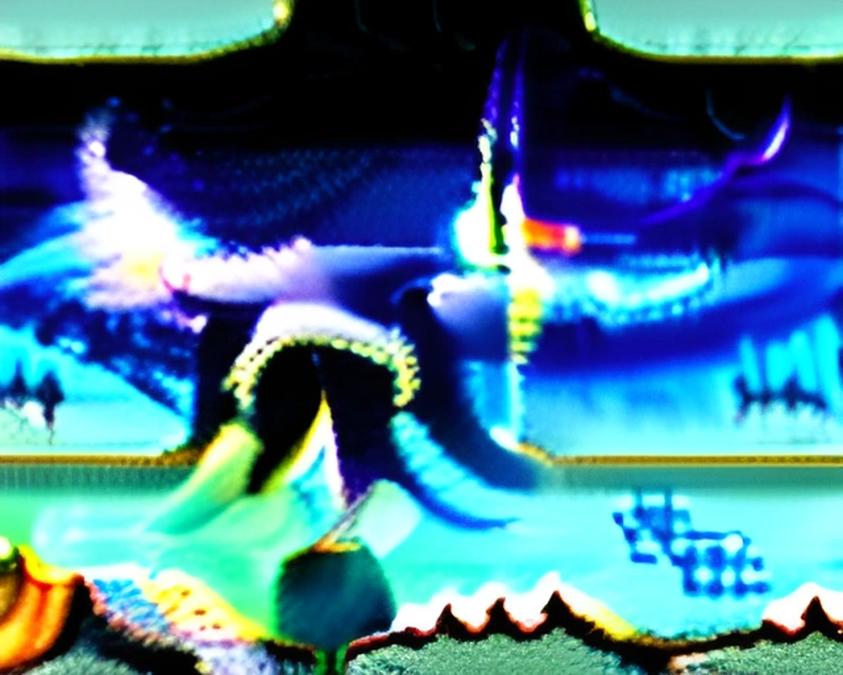The Significance of AI-Enhanced Image Sharpening Software
AI-enhanced image sharpening software has revolutionized the world of photography, offering photographers the ability to sharpen blurry images and improve the quality of their pictures. It is an essential tool for anyone who wants to take their photography skills to the next level. In this article, we will explore the advantages of using AI-enhanced image sharpening software and provide a comprehensive guide to the top software available in 2023.
The Importance of Image Sharpening in Photography
Image sharpening is the process of enhancing the clarity and detail of an image. It is an essential step in the post-processing of photographs and is used by photographers to improve the quality of their pictures. Image sharpening can make a significant difference in the appearance of a photograph, making it appear more detailed and defined. It is especially important in portrait and landscape photography, where the details of the subject are crucial.
Overview of AI Technology in Image Sharpening Software
AI technology has revolutionized image sharpening software, allowing for more accurate and efficient processing of images. AI algorithms can analyze images and identify areas that need sharpening, making the process quicker and more accurate. AI-enhanced image sharpening software can also remove noise and grain from images, producing sharper and more detailed pictures.
Importance of Using AI-Enhanced Image Sharpening Software
AI-enhanced image sharpening software offers many benefits over traditional image sharpening methods. It is faster, more efficient, and more accurate, allowing photographers to spend less time post-processing their images and more time shooting. AI-enhanced image sharpening software also offers more advanced features, such as the ability to remove motion blur and smooth edges while highlighting details, making it an invaluable tool for photographers looking to produce high-quality images.
Top AI-Enhanced Image Sharpening Software for 2023
There are many AI-enhanced image sharpening software available in the market, each with its unique features and advantages. We have compiled a list of the top software available in 2023, along with their features and user reviews.
Topaz Labs Sharpen AI
Topaz Labs Sharpen AI is one of the most popular AI-enhanced image sharpening software available in the market. It uses advanced AI algorithms to remove blur and produce natural results. The software can reduce perceived movement, focus on the eyes in portraits, recover image detail, increase real sharpness, rescue multiple types of motion blur, and save misfocused images. Topaz Labs Sharpen AI can be downloaded for free and has been praised by photographers and instructors.
VanceAI Image Sharpener
VanceAI Image Sharpener is an AI-powered tool that can sharpen blurry images in one click. It offers various modes to fix out-of-focus images, remove motion blur, and smooth edges while highlighting details. The tool is safe and guarantees data privacy, deleting all uploaded images within 24 hours. VanceAI Image Sharpener is easy to use with just three steps: upload an image, choose a model, and preview and download the clearer and sharper image. The tool is suitable for portrait, animal, and landscape photographers, as well as anyone looking to sharpen images online. VanceAI Image Sharpener also offers other AI-powered tools such as photo restorer, image enhancer, image upscaler, and unblur image.
Luminar Neo
Luminar Neo is a powerful image editing software that uses AI algorithms to improve image quality. It offers advanced features such as AI sky replacement, portrait retouching, and AI skin enhancer. Luminar Neo also has a built-in sharpening tool that can produce natural and sharp images. The software supports RAW files and offers batch processing, making it an ideal tool for professional photographers.
AI Image Sharpener
AI Image Sharpener is an AI-powered tool that can sharpen blurry images and improve image quality. It offers various modes to remove noise and sharpen images, making it an ideal tool for portrait and landscape photographers. The software is easy to use and offers fast processing times, allowing photographers to spend less time post-processing their images.
SmartDeblur
SmartDeblur is an AI-powered image sharpening tool that can remove motion blur and sharpen images. It uses advanced algorithms to analyze the image and remove blur, producing sharper and clearer images. SmartDeblur is easy to use and offers fast processing times, making it an ideal tool for photographers looking to improve the quality of their images.
In the next section, we will compare the features and advantages of each of these software and provide recommendations for different user needs.
Comparison of Top AI-Enhanced Image Sharpening Software
In this section, we will compare the features and advantages of the top AI-enhanced image sharpening software we listed in section 2 and provide recommendations for different user needs.
Topaz Labs Sharpen AI vs. VanceAI Image Sharpener
Topaz Labs Sharpen AI and VanceAI Image Sharpener are two of the most popular AI-enhanced image sharpening software available in the market. Both offer advanced features and fast processing times, making them ideal for photographers looking to improve the quality of their images. However, there are some key differences between the two software.
Topaz Labs Sharpen AI offers a wider range of features, including the ability to reduce perceived movement, focus on the eyes in portraits, and rescue multiple types of motion blur. The software also has a free download option and has been praised by photographers and instructors.
VanceAI Image Sharpener, on the other hand, offers a more user-friendly experience, with just three simple steps to sharpen images. The software also guarantees data privacy, deleting all uploaded images within 24 hours.
Luminar Neo vs. AI Image Sharpener
Luminar Neo and AI Image Sharpener are two popular image editing software that uses AI algorithms to improve image quality. Luminar Neo offers advanced features such as AI sky replacement, portrait retouching, and AI skin enhancer, making it an ideal tool for professional photographers. The software also supports RAW files and offers batch processing.
AI Image Sharpener, on the other hand, offers fast processing times and easy-to-use features, making it an ideal tool for beginners and amateur photographers.
SmartDeblur vs. Top AI-Enhanced Image Sharpening Software
SmartDeblur and Top AI-Enhanced Image Sharpening Software are two of the most powerful image sharpening software available in the market. SmartDeblur uses advanced algorithms to analyze the image and remove blur, producing sharper and clearer images. The software is easy to use and offers fast processing times.
Top AI-Enhanced Image Sharpening Software, on the other hand, offers a wider range of features, including the ability to reduce perceived movement, focus on the eyes in portraits, and rescue multiple types of motion blur. The software also has a free download option and has been praised by photographers and instructors.
Recommendations for Different User Needs
For professional photographers who require advanced features and support for RAW files, Luminar Neo is the recommended option.
For amateur photographers who require easy-to-use features and fast processing times, AI Image Sharpener is the recommended option.
For photographers who require a free download option and a wider range of features, Topaz Labs Sharpen AI is the recommended option.
For photographers who require a more user-friendly experience and data privacy, VanceAI Image Sharpener is the recommended option.
For photographers who require fast processing times and easy-to-use features, SmartDeblur is the recommended option.
How to Choose the Best AI-Enhanced Image Sharpening Software
Choosing the best AI-enhanced image sharpening software can be a daunting task, especially for beginners. In this section, we will provide some tips on how to choose the best software for your needs.
Determine Your Requirements
The first step in choosing the best AI-enhanced image sharpening software is to determine your requirements. Consider the type of photography you are involved in and the specific features you require. For example, if you are a portrait photographer, you may require software that can focus on the eyes and reduce perceived movement.
Consider Your Budget
AI-enhanced image sharpening software can range from free to several hundred dollars. Consider your budget and choose software that offers the best value for money. Keep in mind that expensive software may not always be the best option for your needs.
Read Reviews and User Feedback
Reading reviews and user feedback can provide valuable insights into the performance and user experience of the software. Look for software with positive reviews and user feedback and avoid software with negative reviews or user feedback.
Try Before You Buy
Many AI-enhanced image sharpening software offer a free trial period, allowing you to try the software before you buy it. Take advantage of these free trial periods and test the software to determine if it meets your requirements.
Look for AI-Based Algorithms
Look for software that uses AI-based algorithms to improve image quality. AI-based algorithms can analyze the image and remove blur, producing sharper and clearer images. Software that uses AI-based algorithms can also reduce perceived movement, focus on the eyes in portraits, and rescue multiple types of motion blur.
Consider Batch Processing and File Support
Consider software that offers batch processing and support for RAW files. Batch processing can save time by allowing you to process multiple images at once, while support for RAW files can provide greater flexibility and control over the image editing process.
By following these tips, you can choose the best AI-enhanced image sharpening software for your needs.
Tips for Using AI-Enhanced Image Sharpening Software
AI-enhanced image sharpening software can significantly improve the quality of your images. In this section, we will provide some tips for using AI-enhanced image sharpening software effectively.
Use High-Quality Images
AI-enhanced image sharpening software works best with high-quality images. Use images with high resolution and minimal noise to produce the best results. If you are using low-quality images, consider using image enhancement software to improve the image quality before using the AI-enhanced image sharpening software.
Choose the Right Model
Most AI-enhanced image sharpening software offer multiple models to choose from. Each model is designed to address a specific type of blur or image quality issue. Choose the right model for your needs to produce the best results.
Use Preview Mode
Most AI-enhanced image sharpening software offer a preview mode that allows you to preview the results before applying the changes. Use the preview mode to ensure that the changes produce the desired results before applying them to the image.
Use in Moderation
AI-enhanced image sharpening software can produce artificial-looking results if used excessively. Use the software in moderation and avoid over-sharpening the image. Use the preview mode to ensure that the changes produce natural-looking results.
Combine with Other Editing Tools
AI-enhanced image sharpening software works best when combined with other editing tools. Consider using software that offers other AI-powered tools, such as photo restorer, image enhancer, image upscaler, and unblur image, to produce the best results.
Learn and Experiment
AI-enhanced image sharpening software can be complex and require some learning and experimentation. Take the time to learn the software and experiment with different models and settings to produce the best results.
By following these tips, you can use AI-enhanced image sharpening software effectively and produce high-quality images.
Wrapping Up
AI-enhanced image sharpening software can significantly improve the quality of your images, and with so many options available, it’s important to choose the right software for your needs. In this article, we’ve covered the top AI-enhanced image sharpening software, how to choose the best software for your needs, and tips for using the software effectively.
We hope that this article has been helpful in your search for the best AI-enhanced image sharpening software. If you have any questions or feedback, feel free to leave a comment below.
If you enjoyed this article, be sure to check out our other great content on photography software and tools. Thanks for reading!
Q & A
What is AI-enhanced image sharpening software?
AI-enhanced image sharpening software is a tool that uses AI algorithms to improve image quality by reducing blur and enhancing details.
Who can benefit from using AI-enhanced image sharpening software?
Anyone who works with digital images, including photographers, designers, and hobbyists, can benefit from using AI-enhanced image sharpening software.
How does AI-enhanced image sharpening software work?
AI-enhanced image sharpening software uses advanced algorithms to analyze the image and remove blur, producing sharper and clearer images.
What are the advantages of using AI-enhanced image sharpening software?
The advantages of using AI-enhanced image sharpening software include improved image quality, reduced blur, and enhanced details, all with minimal effort.
How to choose the best AI-enhanced image sharpening software?
To choose the best AI-enhanced image sharpening software, consider your requirements, budget, read reviews, and user feedback, and try before you buy.
What if I’m not satisfied with the results of AI-enhanced image sharpening software?
If you’re not satisfied with the results of AI-enhanced image sharpening software, try adjusting the settings or using a different model. Some software also offers a money-back guarantee.